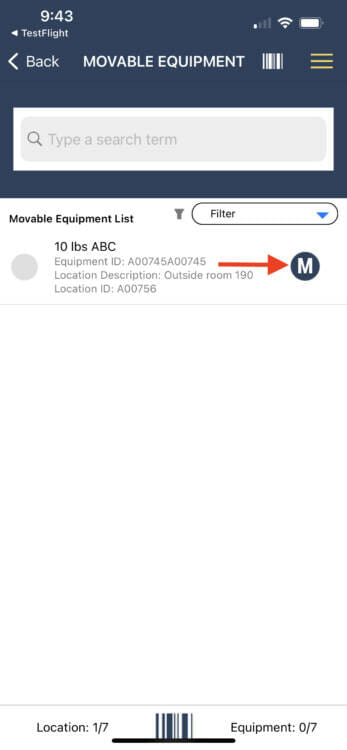If you are unable to scan barcodes in the field you can still complete tasks by performing a manual visit. Note that the ability to perform manual visits is permission based – if you do not have permissions you should contact your administrator.
When you simply tap on a checkpoint you are able to preview the checkpoint details screen, but if you tap on a task it will not open.
If you intend to complete a task you must also record a manual visit. To do this, tap through the applicable customer, division, route, and zone screens to arrive at the Location List. Find the checkpoint you wish to visit in the list and press the M icon.
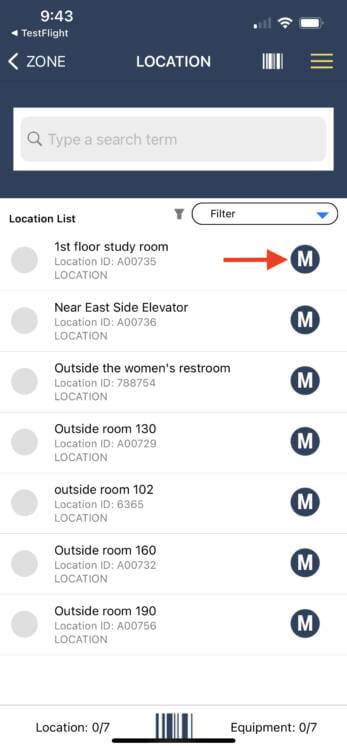
Confirm that you want to record a visit to the checkpoint by answering yes to the pop-up message.
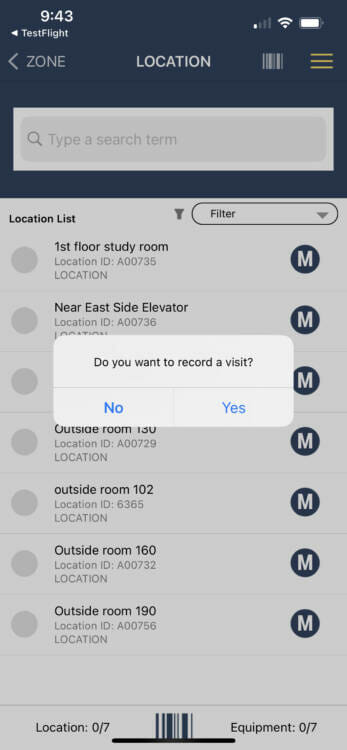
If the checkpoint was a fixed equipment you can now complete tasks. If the checkpoint was a location, you must also record a manual visit to the moveable equipment before you can complete tasks.