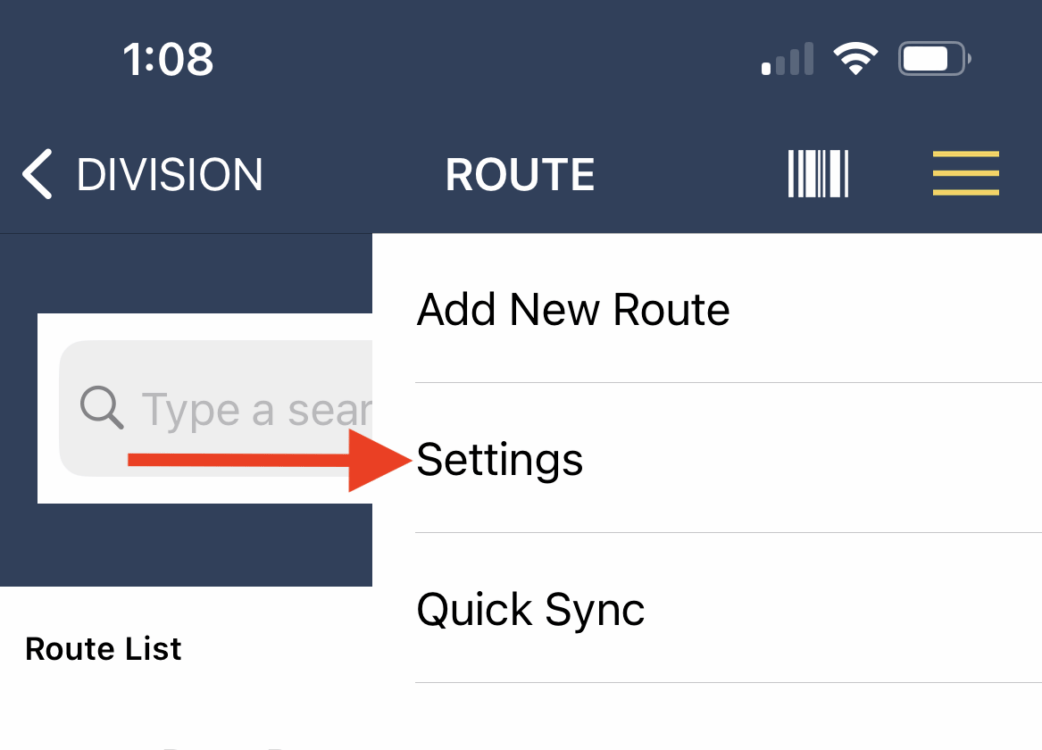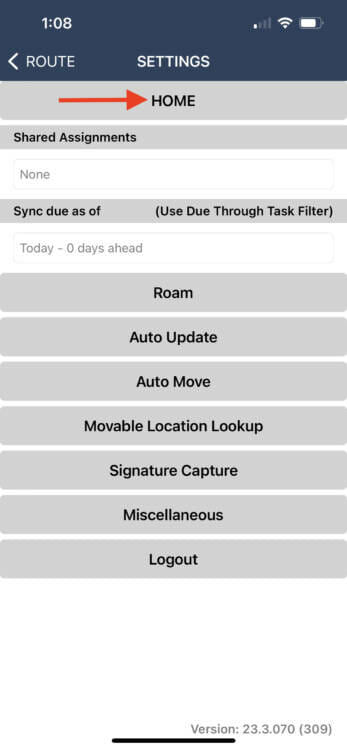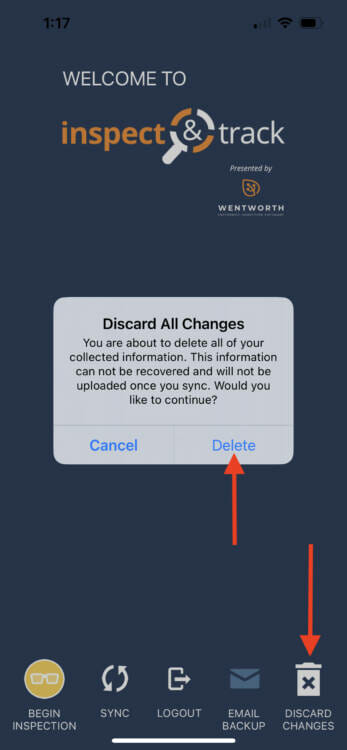Occasionally a user does not want to sync the data on the mobile device to InspectNTrack and instead chooses to clear the data from the device prior to sync. This is commonly used for user training and to remove erroneous data from the app. The Discard Changes function will delete all the data from the device that has occurred since the most recent device sync. It will not delete data that has already been synced to the database.
To access this feature, from any screen on the app click the menu icon and select Settings.
On the settings screen click on Home.
On the home screen click the trash can icon at the bottom of the screen. Confirm that you would like to delete data on the pop-up.