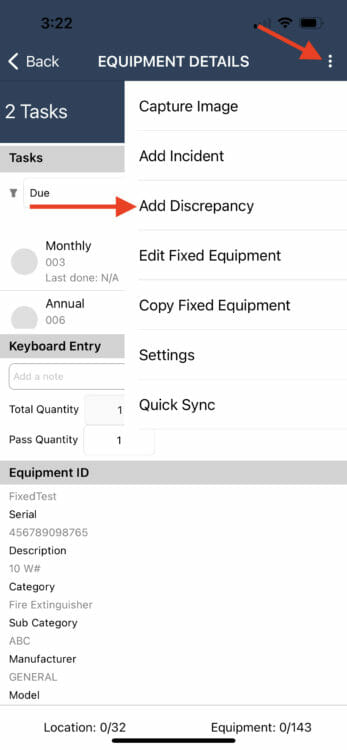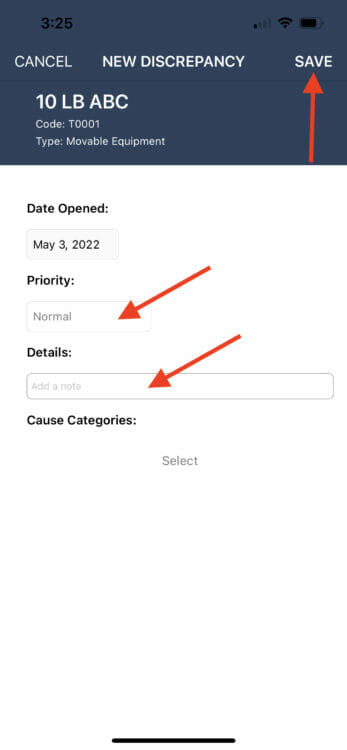InspectNTrack is often setup to create discrepancies automatically when an inspection fails. Discrepancies can also be created manually as needed.
Discrepancies can only be manually created on the Location Details or Equipment Details screen. The new discrepancy will be associated to the location or equipment that was being viewed at the time the discrepancy was created.
To create a discrepancy complete the following steps:
1. Tap on the menu.
2. Tap “Add Discrepancy”
3. The new discrepancy screen will open. Complete the fields as follows:
- Tap on Priority if you wish to set the priority higher or lower than normal.
- Enter the details/reason for the discrepancy in the Details field.
- If desired, select and add a Cause Category (optional)
- Click SAVE.