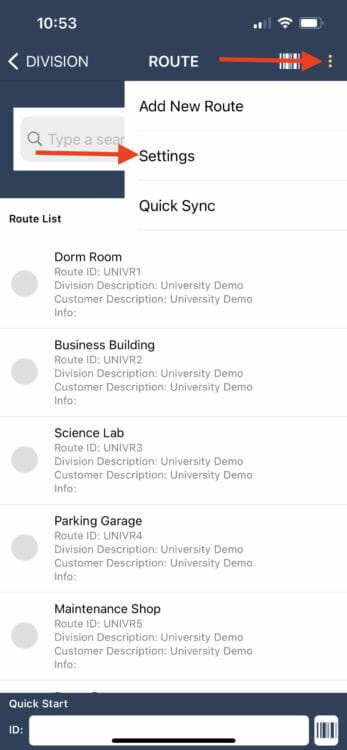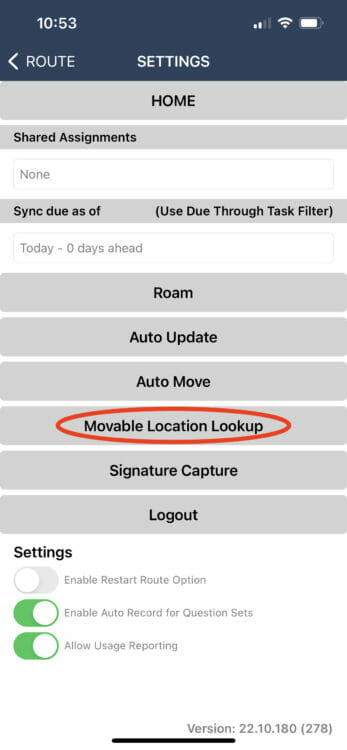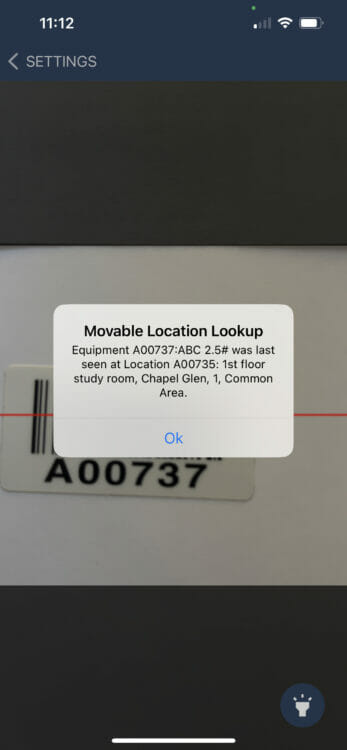If you encounter a fire extinguisher or other moveable equipment with an unknown location you can use the equipment lookup feature to display the equipment’s current systematic location.
From any screen, open the menu in the top, right corner of the screen and select Settings.
On the Settings screen, click on Moveable Equipment Lookup.
The camera scanner will open. Scan the barcode of the moveable equipment and the equipment’s systematic location will be displayed as a pop-up message. At the current time there is no functionality for laser scanners to be used with this feature, but it will be added in a future release.