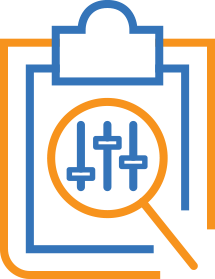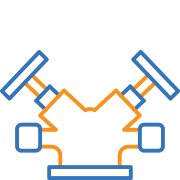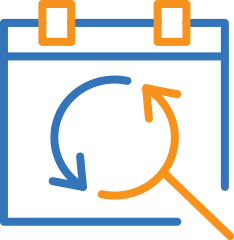Updates For InspectNTrack Mobile App
We’re pleased to announce that I have released a new version of the InspectNTrack Android mobile app to the Google Play Store. If you have not already, please update your app to version 1.3.1. You can determine your current app version number by looking at the bottom right corner of the InspectNTrack login screen. The new release contains the following features and fixes:
1. Bug fixes for issues caused by using a phone or tablet camera as a scanner.
2. Performance enhancements to help with speed and responsiveness.
3. Replacement of automatic pop-up box to display additional question information during inspections. The automatic pop-up has been replaced with an information icon placed to the right of any inspection question that has information available. Users can now tap on the icon to display the information when desired.
If you are an Android user and have not already done so, please update your app to version 1.3.1 so that you can take advantage of improved performance. As always, we appreciate your business and continued support of InspectNTrack.
Inspection App Solutions
InspectNTrack For Android
Version 1.2.9 of our new Android app was released to the Google Play Store this week and includes several bug fixes and new features including the following:
1. Increased filtering options
2. Enhanced handling of unassigned equipment
3. Addition of info button within questions
4. Shared assignments syncing
5. Improved Auto Update performance
InspectNTrack On iOS
Version 3.7.2 of the iOS app for iPhone and iPad is available in the Apple App
Store. It fixes bugs introduced by the iOS update including:
- Save button being pushed off the screen
- Notes field unable to be edited
Development is still underway on a replacement iOS app that will be fully featured and contain Auto Update and Auto Move. You can download this app from the App Store.

Time To Replace Old Pocket PC Hardware?
At the beginning of 2020, Windows announced that they are discontinuing support for the operating system that Pocket PC runs on. This will require PPC users to upgrade to new hardware which utilizes a different operating system. We are pleased to offer rugged, enterprise grade hardware which runs on the latest Android operating system. It offers Wi-Fi syncing as well as cradle sync via ethernet hardwire without the use of Windows Mobile Device Center. Please email anne.walton@wentinc.com for more information on our hardware offering
Reporting Options
Did you know that InspectNTrack has multiple different types of data filtering and reporting options? In addition to standard reports, you can take advantage of some of these data export methods:
Filter, Print, and Email Data From Different InspectNTrack Screens
Do you need to export equipment, location, users, discrepancies, etc.? You can print or email right from most screens within the InspectNTrack system.
Click here to watch an instructional video.
Create Custom Reports and Schedule Automated Email Reports
InspectNTrack makes it easy to filter data and save your custom reports for easy recurring access. You can also set up reports for automated email delivery at your desired intervals.
Click here for an instructional video (skip to 23:50 for emailed report instructions).
Integrate InspectNTrack Business Analytics Programs For Custom Reporting
Do you need to view your data in different formats than what InspectNTrack offers? If so, we can integrate your system with popular programs such as Power BI and Tableau to give you freeform access to your data.