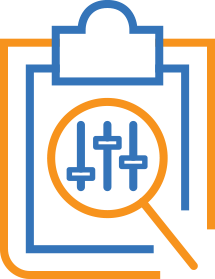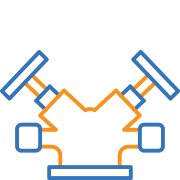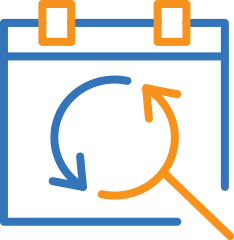The Best Inspection Software for Fire & EHS
There are many inspection software options that claim to monitor safety equipment for fire and EHS, but there are none that can do it as seamlessly as InspectNTrack. InspectNTrack is an inspection software that allows for effortless monitoring of safety assets and quick, intuitive discrepancy procedures. With both barcode monitoring and movable assets, fire and EHS directors can easily and efficiently track inspections and the exact location of assets.
There is different inspection software that helps monitor safety equipment, but InspectNTrack is the only software that can keep track of all asset information in one place; Our system makes it easy to create discrepancies and keep track of the location of moving assets. InspectNTrack’s barcode driven inspection software is essential for Fire and EHS officials looking to seamlessly schedule, track, and document inspections and maintenance activities on any type of device or checkpoint.
Inspection App Solutions
Selecting the Best Inspection Software for your application
Barcode Scanning
Barcode scanning is a feature of our inspection software that allows for asset inspections through the simple scan of a barcode. Scanners range from our pre-configured Zebra scanners to any camera-enabled mobile device running Android, iOS, or Windows 10.
Barcodes allow for multiple assets to be tracked and monitored at once, with all of the information being sent directly to our inspection software cloud-based database. Each asset has its own individual barcode that acts as its identifier. Once barcodes are scanned, technicians have access to all of the asset’s information such as an image, description, model, serial number, last inspection date, upcoming inspections, and open discrepancies. Barcodes are essential for keeping track of assets and ensuring that all relevant information is in one place.
Movable assets
Movable assets are a feature that allows for asset locations to be tracked within the system automatically. Locations are barcoded within our inspection software, and each time an inspection is performed on a movable asset the location barcode is scanned. If the scanned location does not match the location recorded in the system, it will be updated automatically.
This feature makes it especially efficient for moving extinguishers in and out of service locations. It can be difficult and time-consuming to manually write down when and where an asset has moved to, so InspectNTrack’s movable asset function has proven to save fire and EHS staff both time and hassle.
The benefits of InspectNTrack Inspection Software
Easy-to-Use Barcode Scanning
Barcode scanning is absolutely essential for any inspection software that services fire and EHS. Barcodes act as the identity of any asset that needs to be monitored. This means that fire extinguishers, eyewash stations, and other safety equipment all have a barcode tied to that specific asset.
The barcode allows for service checks and discrepancies to be completed all from the touch of a scanner. This eliminates the need for manual tracking and ensures that all employees have access to the same data. Barcodes speed up the process of asset monitoring while ensuring the accuracy of checks and discrepancy monitoring — all from the InspectNTrack inspection software.

No More Confusion
The benefit of movable assets is that when equipment such as a fire extinguisher is moved for maintenance or any other reason, the asset’s location is automatically tracked within our inspection software. Typically, with other inspection software, this is done by hand and data entry and can be a tedious process.
With most companies having thousands of assets, trying to keep track of where each asset is at a given time is complicated and prone to errors. With InspectNTrack, each asset is tied to a barcoded location and that barcode automatically updates the location of an asset and sends that information back to our inspection software for easy monitoring. Contact us today and book a demo.