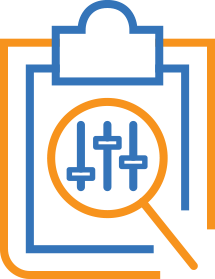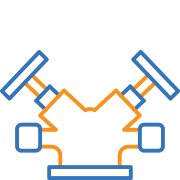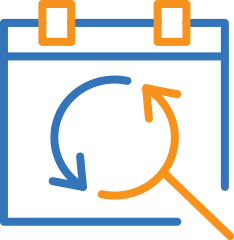Why Use InspectNTrack At Your Workplace?
Safety inspections are a necessary aspect to virtually every business. Regardless of your industry, it is likely that you — or someone on your team — is in charge of performing and managing safety inspections. The process to perform and manage a safety inspection can be confusing, as there are multiple types of inspections that need to be done at various cadences. Many companies struggle to manage these processes and can’t find an organized system that works.
There has to be a better solution.
Luckily, there is. That is where InspectNTrack comes in. InspectNTrack is a premium safety inspection and management software that enables safety teams to perform their job functions at peak performance. Safety inspection software is an essential tool for any safety team, and InspectNTrack is a leader among safety softwares. Let’s look at the top 3 features that will make your inspections safer and faster with InspectNTrack.
Inspection App Solutions
#1: Industry-Leading Scanning Capabilities
The first feature to highlight is the industry-leading scanning capabilities available through the InspectNTrack mobile app. The app allows users to quickly scan the barcode of any asset, which then automatically sends the information to InspectNTrack. There are a couple reasons why this is so important.
First, it maximizes speed. Our scanning app leads the industry in speed, meaning that your safety inspections can be done quicker and more efficiently.
Second is the ease of use. InspectNTrack is designed to be user-friendly and usable by any member of your team. After one quick training, employees can perform thorough safety inspection
#2: Automation
The second feature that makes InspectNTrack an industry leader is its automation capabilities. InspectNTrack can create automatic smart notifications when safety inspections are due. Depending on the size of your organization and campus, you may have hundreds or thousands of different safety assets to monitor. Unfortunately, each asset is not on the same timeline.
For example, some fire extinguishers may need to be replaced, while others only need a refill or a simple verification that they are still in the correct location. Add in fire sprinklers, safety exit signs, and all of the other safety assets, it is easy to see how it becomes difficult to manage the status of each individual asset. That is why automation is necessary.
InspectNTrack is able to track the status of each individual asset, and then notify you when a specific inspection is due. That means instead of having to check every fire extinguisher individually to identify which are broken or outdated, the software indicates ahead of time which ones need to be replaced. This saves countless hours as well as reduces costs.
#3: Reporting
The third feature available through InspectNTrack is advanced reporting options. InspectNTrack allows users to create custom reports from the information gathered from previous safety inspections. These reports help highlight which assets are in need of attention, as well as when upcoming inspections will be required, among other reporting options.
Having quick access to reports gives you the information you need to make critical decisions, and keeps you compliant with local and national codes. Reporting capabilities are a key feature to any safety inspection and management software, and InspectNTrack is no exception.

Save Time And Money With InspectNTrack
While there are other features that make InspectNTrack the best choice for your safety inspection app, the top three are its industry leading scanning capabilities, automation, and reporting.
If you’re ready to revitalize your inspection system and save your team time and resources, then request a demo of InspectNTrack today.
Other Helpful Articles