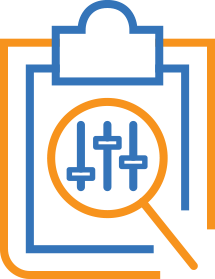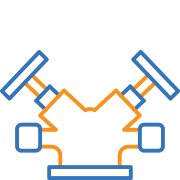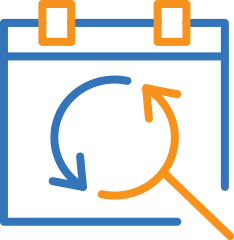Customized Inspection Routes | InspectNTrack
Establishing efficient Inspection routes is a critical factor when selecting software to ensure comprehensive asset coverage. Whether operating on a large campus or within a high-security facility, the safety of your employees relies on thorough checks.
InspectNTrack balances this rigorous safety with operational speed. When technicians waste hours searching for equipment, valuable time is lost. Our software solves this by creating custom pathways that organize assets into logical groups, allowing them to be inspected together in one seamless tour.
So how exactly does InspectNTrack create inspection routes?
Features and Benefits
Inspection App Solutions
Inspection Routes And Route Building
As mentioned, routes are a feature used to organize equipment and ultimately streamline your inspection process. InspectNTrack uses a route builder, which formulates a logical hierarchy to build out inspection routes and include levels. Levels build upon each other and include site or customer, division, route, and zone. Routes and zones are the terms InspectNTrack uses to create user assignments that can then be passed along to technicians to complete.
Inspection routes are a simple and easy tool for technicians to use. When a technician is ready to begin an inspection tour, they navigate into a route on the mobile app. The list of equipment to be inspected on that route is presented in an organized list, and then the technician is directed through that list on the most efficient walking path.
To give the technician feedback, color-coded icons are used to show when an inspection has been completed. These icons also show missed equipment, failed inspection, and discrepancies within the route. By the time a technician is completed with a route, they can look at the icons and clearly see if there is any equipment that will need to be revisited, or if all safety assets are good to go.
Customized Features For Every Workplace
InspectNTrack’s inspection routes are just one of many customizable features that our software provides. We understand that each workplace and facility has different needs when it comes to asset inspection, and that’s why we’ve created inspection software that works for everyone.
Our inspection routes allow you to find the most efficient path based on your workplace layout. In addition to these routes, we also offer recurring and scheduled tasks that you can input into our system. This feature allows you to easily assign and inspect specific equipment on any custom schedule.
Whether your route is structured or unstructured, you can review everything you need.

About InspectNTrack | Customized Inspection Routes
InspectNTrack is pleased to offer a software with customized routes based on what works best for you. These routes allow you to thoroughly complete all asset inspections at your own pace. This feature will maximize your productivity, keep you in compliance, and streamline your inspection process.
If you’re looking to integrate a new inspection system at your facility, you’ll find everything you need and more with InspectNTrack. We are trusted by industries from higher education to healthcare to keep their facilities safe. In addition to offering software, we also sell industry hardware that is built to last. If you are looking for a modern, streamlined, and safe approach to safety inspections, choose InspectNTrack.